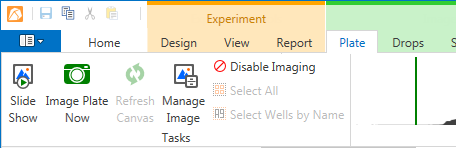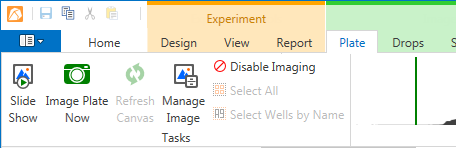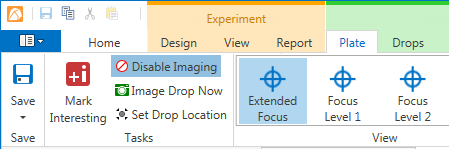Open topic with navigation
Creating On-Demand Imaging Sessions
While most of a plate's imaging will be completed according to an experiment's automatic imaging schedule, you can initiate On-Demand imaging sessions at any time while viewing the plate in Images View or from the Drop tab.
Please note that an experiment must be marked as dispensed before the Images.
To image an entire plate at any time:
- Locate the experiment in the Explorer. Right-click and select Image Plate Using.
- Select the imaging setting(s) you would like to image the plate with, and click OK.
OR
- Open the experiment by locating it in the Explorer and double-clicking it.
- On the Plate tab of the Images contextual tab set, click the Image Plate Now button.
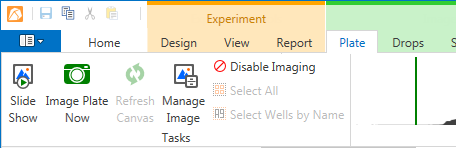
Image Plate Now on Plate tab
To image individual drops:
- Open your experiment by double-clicking it in the Explorer.
- Make sure you are on the Canvas tab in Images view.
- Select the desired drops by holding down the CTRL key on your keyboard and clicking each well.
- Click the Image Drop Now button in the Tasks group on the Drop tab in the Images contextual tab set.
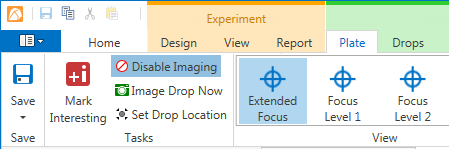
Image Drop Now in Tasks group
OR
- If you are viewing images on the Drop tab, right-click and select Image Drop Using
Related Topics: